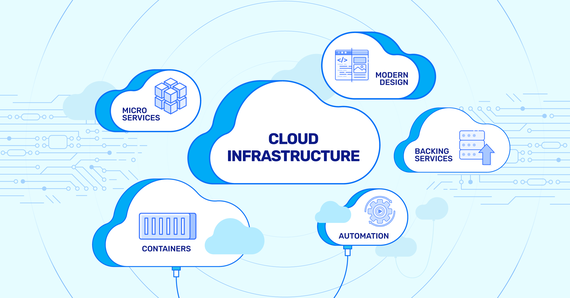
Why Cloud-Native Transformation Should Be a Part of Your Digital Strategy
Digital transformation has reshaped how businesses operate, keeping customers at the forefront. Its urgency …

Pixie is a great platform for monitoring telemetry data from your Kubernetes cluster.
It provides both UI dashboards and a command-line interface. However, when trying to deploy Pixie on your Civo Kubernetes cluster,
you might run into an error in which your Pixie deployment cannot gather data from your cluster. This results
in an empty dashboard, and an error: Table 'http_events' not found. This post covers how to deploy Pixie on Civo Kubernetes
and how to fix this error.
In this section, in order to replicate the error shown above, we are going to be using helm to install Pixie onto our cluster.
We do this by:
Creating a sandbox cluster on Civo.
Create a deployment key on Pixie, under your profile’s Admin settings.
Now that you have created your Civo cluster, you can deploy Pixie using helm.
helm into the correct kubectl context:# Add the Pixie operator chart.
helm repo add pixie-operator https://pixie-operator-charts.storage.googleapis.com
# Get latest information about Pixie chart.
helm repo update
# Install the Pixie chart (No OLM present on cluster).
helm install pixie pixie-operator/pixie-operator-chart --set deployKey=<deploy-key-goes-here> --set clusterName=<cluster-name> --namespace pl --create-namespace
At this point, you will have deployed Pixie, only to see an error on the Pixie Live UI:Table 'http_events' not found
Here are a couple of things you can check for to make sure that Pixie can run on your Civo Kubernetes cluster:
Homepage>Catalog>Clusters>{your_cluster_name}>NodesCivo installs a lightweight Kubernetes called k3s.
The error we have created is present on k3s version v1.23.6-k3s1.
v1.23.6-k3s1 uses Alpine Linux, which is not supported by Pixie at the moment.

We can bypass this by using the previous k3s version on our cluster, version v1.22.11-k3s1.
kind: CivoKubernetes
apiVersion: cluster.civo.crossplane.io/v1alpha1
metadata:
name: sandbox
spec:
name: sandbox
version: "1.22.11-k3s1"

Now your Civo cluster will have the correct k3s version, as well as the correct OS version on each worker node. This should also allow you to see your data on Pixie correctly.
In this blog, we covered how to deploy Pixie on a Civo Kubernetes cluster. We also covered how to fix the Table 'http_events' not found error,
which causes your Pixie deployment to malfunction. The fix is as simple as downgrading the version of k3s we put on our cluster.
All in all, Pixie is a great tool for monitoring telemetry data, and we hope that support for Alpine Linux gets added soon.
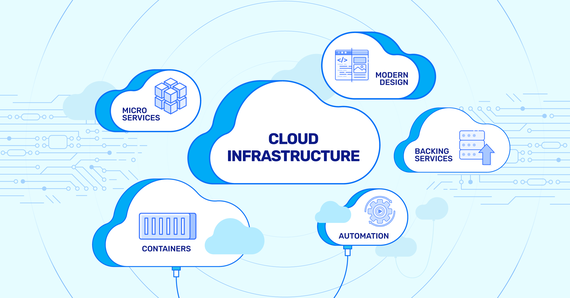
Digital transformation has reshaped how businesses operate, keeping customers at the forefront. Its urgency …

Gone are the days of monolithic applications and siloed data centres. Enterprises are increasingly adopting …
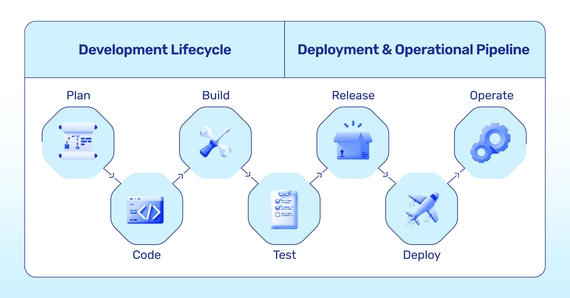
Hackers pose a persistent threat to businesses, devising new ways to steal data and disrupt operations. They …
Finding the right talent is pain. More so, keeping up with concepts, culture, technology and tools. We all have been there. Our AI-based automated solutions helps eliminate these issues, making your teams lives easy.
Contact Us